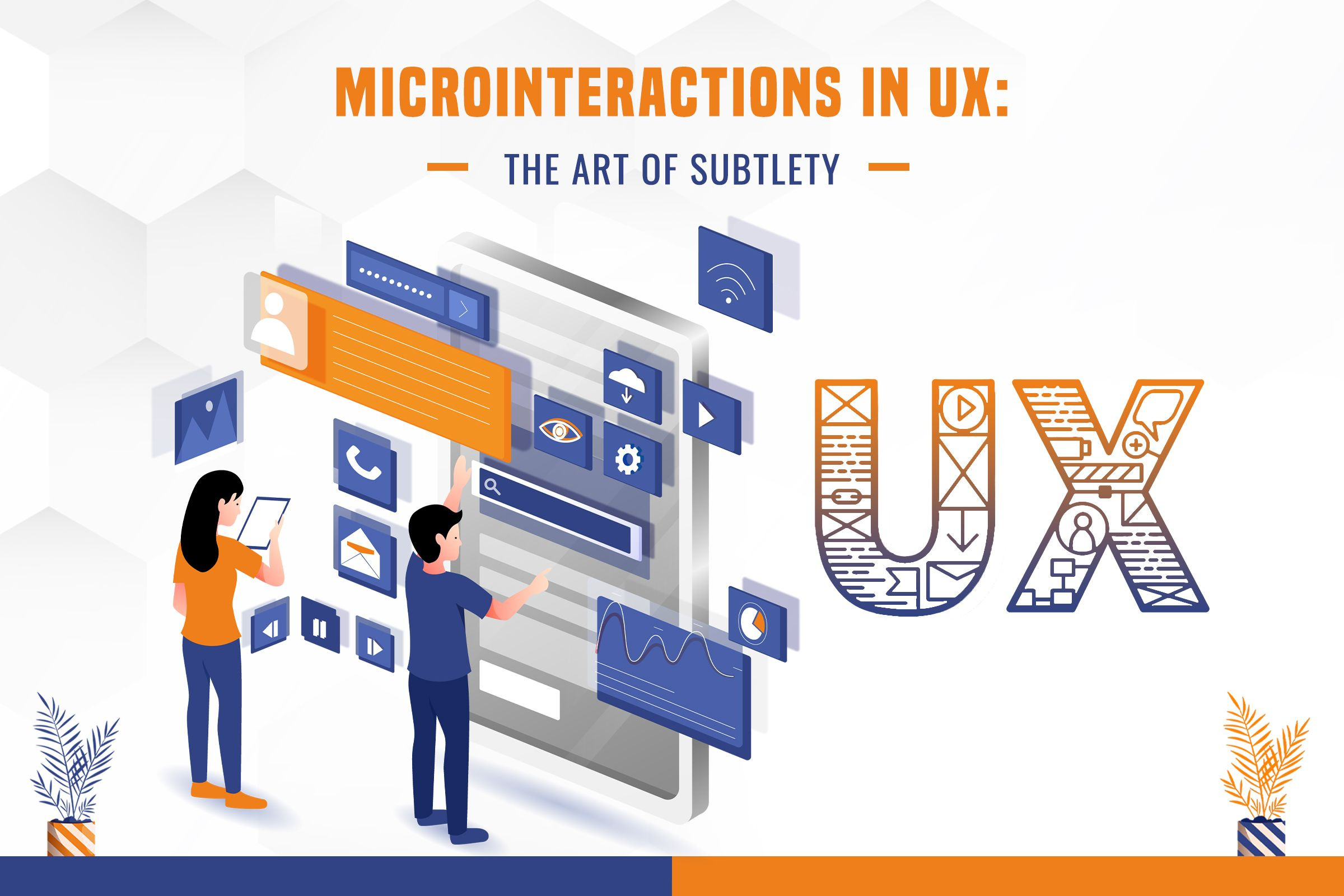
Microinteractions In UX: The Art Of Subtlety
In the world of user experience (UX) design, it's often the big, flashy features that grab our attention. We marvel at the sleek interfaces, the stunning visuals, and the seamless navigation. But hidden beneath the surface of these eye-catching designs lies a crucial element that can make or break the user's experience: microinteractions. These tiny, subtle details play a significant role in how users interact with and perceive a digital product. In this blog post, we will delve into the world of micro-interactions and explore why they are the art of subtlety in UX design.
What Are Microinteractions?
Microinteractions are small, discreet animations or feedback loops that occur within a user interface. They are the little things that happen when you perform actions like clicking a button, toggling a switch, or scrolling through a list. Although they might seem inconsequential, these micro interactions serve several vital functions in UX design.
Feedback:
Microinteractions provide immediate feedback to users, letting them know that their action has been recognized and is being processed. For example, when you click a "like" button on a social media platform, the button may briefly change color or animate to indicate that your action was successful.
Guidance:
They guide users through a process or workflow. Think of progress indicators that show how far you've come in a multi-step form or a loading spinner that informs you that content is on its way.
Delight:
Microinteractions can bring an element of delight to the user experience. Well-designed microinteractions can make interactions feel more natural and enjoyable. For instance, the way the heart icon on Twitter gently pops with a burst of color when you "like" a tweet adds a touch of whimsy to the platform.
Communication:
They can communicate system status or inform users about errors or issues. An error message that slides down from the top of a form, highlighting the fields that need correction, is a good example of this.
Engagement:
Microinteractions can also encourage engagement. For instance, the subtle animation of a notification icon may entice users to click and explore further.
The Subtlety Factor
What makes microinteractions an art form in UX design is their subtlety. They are not meant to steal the spotlight or overwhelm the user. Instead, they operate quietly in the background, enhancing the overall user experience without drawing undue attention to themselves. More knowledge can be acquired with the help of relevant Technical Training Programs. Here's why subtlety is key:
Non-Intrusive:
Microinteractions should never disrupt the user's primary task or goal. Their subtlety ensures that they don't get in the way or distract from what the user is trying to accomplish.
Intuitive:
When microinteractions are subtle, they feel natural and intuitive. Users shouldn't have to think about them; they should just work seamlessly, guiding users through the interface.
Aesthetic Enhancement:
Subtle animations or transitions can elevate the visual appeal of a design without making it look overly flashy or busy. They add a layer of sophistication to the interface.
Accessibility:
Subtle microinteractions are also more inclusive. They don't rely solely on visual cues; they can incorporate haptic feedback or auditory signals to cater to a broader range of users.
Examples of Subtle Microinteractions
To truly appreciate the art of subtlety in microinteractions, let's explore a few examples from well-known digital products with some detailed Technical Learning:
Apple's Haptic Feedback:
When you scroll through a date or time picker on an iOS device, you'll feel subtle haptic feedback as you spin the wheel. This tactile response adds a layer of realism and makes the interaction feel more physical, despite being on a touch screen.
Google's Material Design Ripple Effect:
In Material Design, when you tap a button, it doesn't just change color; it ripples outward as if you've dropped a stone in water. This effect is so subtle that you might not consciously notice it, but it adds a sense of tactile feedback and depth to the interaction.
Facebook's Like Button Animation:
As mentioned earlier, when you "like" a post on Facebook, the thumb icon doesn't just change color; it also has a subtle spring-like animation. This animation is visually pleasing and reinforces the idea of giving a "thumbs up."
LinkedIn's Connection Request:
On LinkedIn, when you send a connection request, the "Connect" button doesn't instantly change to "Connected." Instead, it goes through a subtle loading animation. This communicates that the request is being processed, preventing users from sending multiple requests by mistake.
The Psychology Behind Subtle Microinteractions
Subtlety in microinteractions is not just an aesthetic choice; it's rooted in psychology. Humans are highly attuned to subtle cues in our environment. In the physical world, we rely on these cues to make sense of our surroundings and interactions. UX designers who are experienced and have undergone relevant Technical Training Courses leverage this natural inclination by incorporating subtle microinteractions into digital products.
Cognitive Load Reduction:
Subtle microinteractions reduce cognitive load. Users don't have to consciously think about what's happening; they intuitively understand the feedback or guidance provided by these subtle animations.
Trust Building:
Microinteractions can build trust. When users see that their actions have immediate and subtle consequences, they feel more in control and confident in their interactions with the interface.
Emotional Connection:
Subtle microinteractions can evoke emotions. A well-timed animation or a pleasing sound effect can make users feel more connected to the product, enhancing their overall experience.
Efficiency:
Subtlety can also contribute to efficiency. When microinteractions are subtle and non-intrusive, they don't slow down the user's workflow. Instead, they enhance it by providing useful feedback or guidance without getting in the way.
The Design Process for Subtle Microinteractions
Creating subtle microinteractions is an art form that requires careful thought, required Technical Learning, and attention to detail. Here's a simplified overview of the design process for microinteractions:
- Identify User Needs
- Conceptualize
- Prototype
- Usability Testing
- Refine
- Implementation
- Testing and Iteration
Wrapping Up
In the world of UX design, microinteractions are the unsung heroes. They operate quietly in the background, enhancing the user experience in ways that often go unnoticed. Yet, their subtlety is what makes them so powerful. These small details, when thoughtfully designed, can build trust, reduce cognitive load, and bring an element of delight to digital products.
As UX designers, it's essential to recognize the art of subtlety in microinteractions. By understanding the psychology behind these small animations and feedback loops, we can create interfaces that are not just visually appealing but also intuitive and user-friendly. Subtle microinteractions are the secret sauce that elevates a good user experience to a great one, and mastering this art is a hallmark of exceptional UX design.
